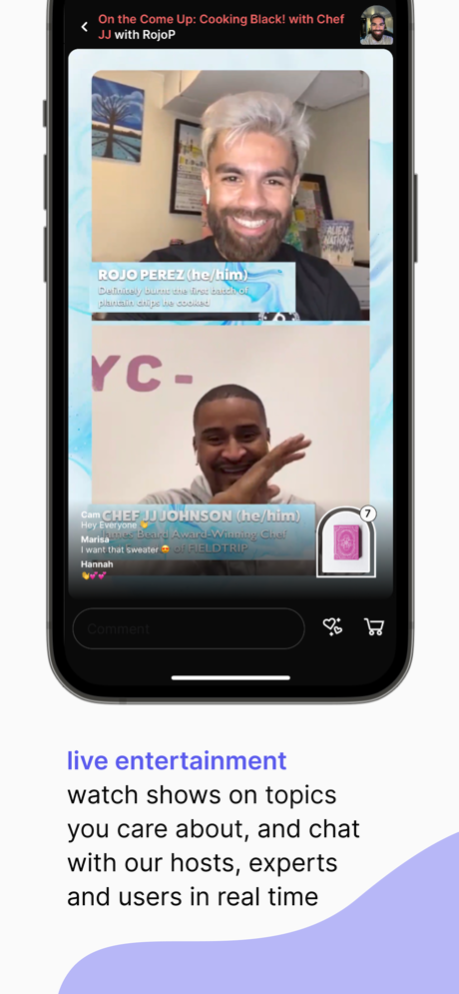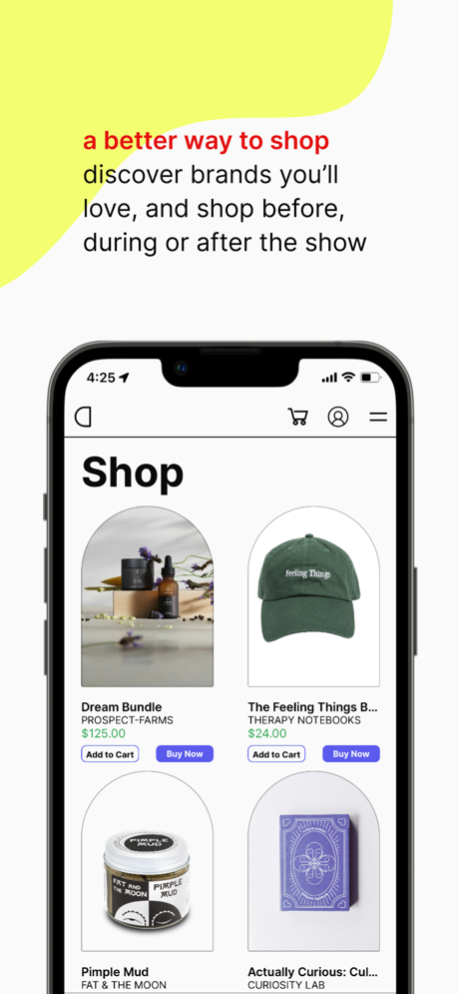Campus by ES 1.8
Continue to app
Free Version
Publisher Description
*community x shopping x entertainment*
campus is an app with a community-first approach to shopping and entertainment. Participate in live shows each week, discover values-aligned brands, and build friendships with other community members.
*community*
campus is designed to nurture community, and our members are helping to shape our app. When you set up your profile, select topics and values you support so that others can get to know you. Spot a new potential friend? Message them in the Chat tab. During shows, play games, join the conversation, win giveaways, and tag other community members in the comments. The more you engage, the more rewards you earn.
*shopping*
the campus store curates brands making an impact in the world. Live shows introduce you to new brands and products, or you can click the Shop tab to browse the entire store and buy at any time. Like products to save them to your profile or share them with friends.
*entertainment*
from getting started with therapy, to thrifting and vintage, to plant care, our shows feature hosts and experts talking with our community members. Get on camera by joining the front row, or just watch and comment from the back row. If you leave the app mid-show, you can always listen to audio.
follow us on IG @campusforall
Oct 5, 2022
Version 1.8
bug fixes and improvements
About Campus by ES
Campus by ES is a free app for iOS published in the Personal Interest list of apps, part of Home & Hobby.
The company that develops Campus by ES is Educational Systems. The latest version released by its developer is 1.8.
To install Campus by ES on your iOS device, just click the green Continue To App button above to start the installation process. The app is listed on our website since 2022-10-05 and was downloaded 0 times. We have already checked if the download link is safe, however for your own protection we recommend that you scan the downloaded app with your antivirus. Your antivirus may detect the Campus by ES as malware if the download link is broken.
How to install Campus by ES on your iOS device:
- Click on the Continue To App button on our website. This will redirect you to the App Store.
- Once the Campus by ES is shown in the iTunes listing of your iOS device, you can start its download and installation. Tap on the GET button to the right of the app to start downloading it.
- If you are not logged-in the iOS appstore app, you'll be prompted for your your Apple ID and/or password.
- After Campus by ES is downloaded, you'll see an INSTALL button to the right. Tap on it to start the actual installation of the iOS app.
- Once installation is finished you can tap on the OPEN button to start it. Its icon will also be added to your device home screen.